It’s SIM-ply a GSM World: Unlock & Use Your Phone Worldwide

While people have pretty much figured out how to optimize their phone usage in the US, going overseas opens up a whole new hurdle so here some basic information to get your started.
GSM
In most everywhere in the world, it is the GSM standard. In the US, you are one or the other, the other being CDMA:
Cingular/AT&T & T-Mobile: GSM
Sprint/Nextel, MetroPCS, Verizon*: CDMA
*Note, Verizon leases out its network to many other smaller companies like Virgin.
I’m not going to bore you with the actual difference but they are completely different. (And yes, there are a few phones out there that can cross over but it’s complicated to switch and for 99.9999% of people, you are better just ignoring that weird anomaly).
First, you want to figure out what the standard where you are going – 80% chance it’s GSM. Here is a nice chart broken out by country.
Then you have to make a few decisions.
If you are going with a tour group and your friends or spouse are essentially going to be there with you the entire time together, you might consider just turning on the international feature of your current phone (presuming it’s GSM) since your only call might be to call home and let them know you’ve arrived. It will be an expensive call (up to $4 a minute) but there’s no hassle and you keep the same phone number as you’ve always had … and if you’re the type who likes to receive calls and say, “I can’t come over, I’m in Paris …” at $4 a minute. But if you’re going to get a phone in another country just to call back in the US, you’re pretty much in the same boat in terms of expensive long distance costs – you’re just calling from a European phone number.
SIM CARD
Or if you think you want the convenience to make phone calls while you are there – then you will want to get an new SIM card. When you get your phone, there was a tiny card you snapped off a card about the size of a credit card … something like this below …
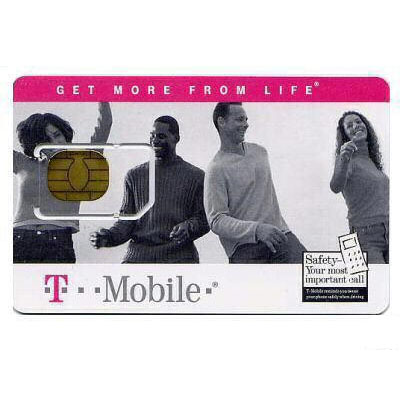
See the tiny card within the bigger card with the gold foil area? That area contains information so the phone network knows who you are and where you are for incoming and outgoing calls. That is your SIM card. (won’t bore you with what it stands for).
In the United States, almost all phones are sold LOCKED by the cell phone carrier. That is so you cannot easily just switch phones or carriers. You can buy UNLOCKED phones on eBay or have your phone unlocked as approved by the Copyright Office. Now each carrier has their own rules but I believe if you’ve had your phone for 6 months or so, you can simply call up and they will unlock your phone. You can also try at their official stores (not the ones that say Larry’s Lemonade & Cell Phones 🙂
If you haven’t had it that long, you can ask if they’ll unlock it – saying you’re planning on a trip overseas (they’ll tell you you can make or receive calls but tell them you plan on making lots of calls) or worst comes to worst, you can go to Larry’s Lemonade & Cell and ask if they’ll unlock it. Make sure it’s a place staffed with gearheads who can do it right there and then – not a couple days or some places want you to mail it in … it’s just a little more secure so they do not CLONE your phone and start making calls using your phone – one reason not to do it in some alley overseas … unless of course, you’re the type who hangs out in alley’s overseas 😉 It should cost around $25 to unlock your phone. You can test it out if it’s really unlocked by putting in another SIM card (from any other GSM phone) and you will be able to dial out.
There are also lots of places that will sell you an unlock code – unless you are a techhead, don’t bother.
Basically the phone number & phone ID is on the SIM card so after it’s unlocked, whatever other SIM card you put in it will now ID your phone with that (new) phone number and its new ID. In essence, your phone’s brains are on that SIM card (along with your “phone book/contacts” if you store your contacts there).
Note, if you have music, phones or video files, it is stored on the MEMORY CARD, not your SIM card.
850/900/1800/1900
So, how do you know if your phone is international ready? – the easiest is if your phone is a QUAD-BAND. It might also be called a WORLD PHONE or TRI-BAND (those are older – might work) and somewhere it will indicate these four numbers: 850/900/1800/1900. For instance, if you look, most of Italy’s cell companies are: 900/1800 so you are set to go as you are covered. Again, check the chart.
So, now all you need is an Italy SIM card If that’s where you are going). It will come on a colorful card with a little chip for you to remove – take out your U.S. SIM card (DON’T LOSE IT – a replacement is around $20) and put in your Italy one. You now have an Italian cell phone number.
When you sign up initially, it’s usually a package deal with your new phone number, you also get an allotment of minutes. After you use up this allotment, you can then buy more phone cards without needing another SIM.
Not to make it too complicated but if you are going to be roaming Europe, you can get one from a carrier that covers more or most of Europe like Vodafone or T-Mobile.

Now there are people & places here in the US (usually eBay) who can sell you cards for international countries so in theory, you can call as soon as the plane hits the gate – and let your family/friends know you have arrived but there’s one other step. You have to activate the card which means putting in the card and calling their automated setup to activate your card & phone in Italy … now if you speak the language like a native where you are going, then you are set to go and you can buy a SIM card here even if it usually will cost more than buying it there.
BUT if you do NOT speak the language like a native, you might not be able to activate your card & number at the airport immediately because while the SIM card is easy to install – activating the “new” phone number & minutes might not be as easy if the recording only speak Italian, Chinese or Albanian … or my favorite when they ask if you want it in English and you press 2, it then hangs up you 🙂 The basic process is that on the prepaid minutes card, there are two scratchoff areas where the two activation codes are – the recording will ask you to enter the numbers. Again, if you don’t speak the language and you know how fast they talk here in the US, good luck where you are going.
So, you will either need to find someone at the airport who can help you activate it or your hotel can help you.
Once activated, you are set to go – you now have a new SIM card with a new phone number to use in Europe to call friends or your spouse but also keep in mind where you are going if you’re going to moving throughout Europe quickly – that your card will work in another country and that it’s not roaming at much higher costs … so if you’re blazing through 7 countries in 10 days, it might be more of a hassle to keep buying SIM cards like it’s pre-Euro days when after crossing the border, you always spend 30 minutes changing money. If your days are pretty much planned out, who are you going to call anyway? But if you’re there in one country for weeks, then you’ll want a phone.
Now, if you are going to be staying a while or if you’d rather not lose your phone over there, you can always pick up a cheap phone with prepaid minutes – now I have not visited every country in the world but the guideline is if you’re going to a country with a McDonald’s* – you can pretty much pick up a “disposable” phone for $30 to $99 USD so for some people, they might prefer to go that route and you’ll also have an easier time with SMS there.
Another way is something like this, Range Roamer which is a little bit more but makes you ready to go even before you take off. Or Roaming for Less, I have not used them so read it yourself and decide.
If you need 3G, you will probably be better off getting a phone there as it’s complicated with many more incompatibilities – not all UMTS / HSDPA / HSUPA quad band cover the same usage worldwide … if you’re not a 3Ger now, you won’t need it on your vacation … besides, relax already!
The real brave … why not just take a Skype wireless and look for wifi. I have not personally tested it out but it sounds cool … we covered Skype earlier – though our review focused on recording, for those who don’t know Skype, here is a little intro.





