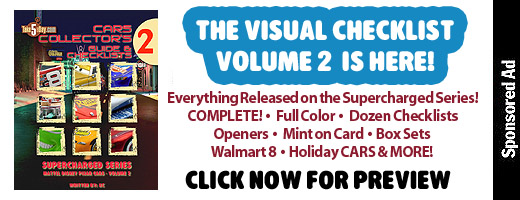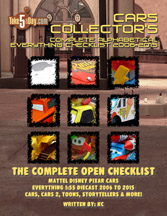Review: Neuros OSD MP4 Video Recorder + the Mac
The Neuros OSD is a deceptively simple looking device.

It is a recorder that will record ANYTHING as a QUICKTIME Mp4 video file …
That’s right, ANYTHING that has RCA outputs and or S-Video, the Neuros OSD can record.
Cable TV
Satellite TV
DVD
VCR
TiVo
DVR
Video Game Screens
Anything … and unlike some current solutions, your storage is only limited by the USB hard drive you’re willing to buy … and unlike most solutions that require a proprietary hard drive, any USB drive will do … if you’re not much of a TV saver or you want ultra portability, you can record also onto:
Memory Stick: Duo and Pro Duo
Compact Flash: Type I and Type II
Microdrives with CF type II interface
Secure Digital (SD)
Multi Media Card (MMC)
USB thumbdrives
The Neuros OSD can pretty handle ANY format you can throw at it.
It is in many aspects a dream device.
Sure, a TiVo or DVR has good capacity but there is a limit unless you hack it and of course if you want to transfer a file to a computer or a portable device like an iPhone/iPod or PSP, that requires getting around a proprietary format like .tivo and/or DRM and/or having to convert from one format to another … or of course you can output to a DVD-R but then you have all these DVD-R’s after which you still have to convert from VOB to MPEG-4 … and it’s hard to edit out commercials or simply to edit. You have to convert from VOB to MPEG-4, edit and then re-output …
Doable but more work than necessary.
The Neuros OSD saves you time. It’s MPEG-4, if you want to watch on your Mac, iPhone, iPod or PSP, just save it in the scale size it prefers (480 x 320, etc, etc …) or if you prefer just a QT MPEG-4 ready for editing from iMovie to FCP, it’s already done. Of course, you can also just watch it on your TV.
The Neuros OSD does not have a lot of video plugs/ports though.
(1) S-Video IN
(1) “Mini” to RCA IN
(1) “Mini” to RCA OUT
(Most people might know them as camcorder out cables (pre firewire/USB days) – one end is the “mini” connector and the other end are the three headed RCA plugs of yellow for video and red/white for audio).

(there are some other plugs/ports I’ll cover later that do not have to do with video)
The simplest setup would be your cable/satellite box out via s-video and RCA’s to the Neuros OSD and then the Mini from your Neuros to your TV input (RCA’s).
There is no s-video out, no composite and no HDMI (in or out).
So, yes, no HD.
There is another Mini plug for the IR Blaster (which actually works-hurray!).
There is also a mini to serial port but unfortunately, it’s only for developer debugging.
There is an ethernet port for the network and on the other side, there are memory/flash card ports and a USB port.
So again, the basic setup is pretty straightforward.
For the price of a Neuros OSD (@$180), and a USB hard drive (in my case – 1TB for @$250), you have a 1 TB MPEG-4 DVR for about $430. A price that is not possible to beat. You can find, cobble, hack or buy a hacked TiVo, PC-based DVR or a retail 1TB DVR’s but other than DIY kits, you’re not going to find one for $430 – especially one that can putput a MPEG-4 file literally within seconds of setup.
BUT, it’s not for everyone.
If you can identity a USB plug from a firewire plug or know where the black nub is on a S-Video connector receptor, then the Neuros OSD & setup will work fine for you but if you cannot, then you might reconsider as the software and setup portion as it’s not really ready for the average person.

If you understand the setup choices outlined above, then the Neuros MIGHT be for you. Again, if you can identify your composite in and outs, which are component in and outs and all the other ports by sight, you’re fine and/or if you don’t mind experimenting – then you’ve passed the first test and you may proceed to the next level.
THE SOFTWARE/UI
There are two parts. First, the on-screen “OS” is functional – though it could stand much improvement but it’s not the worst on-screen menu design.
And of course, the UI & OS are still very much a work in progress with apparently a major OS upgrade coming in a few weeks though it’s impossible to say what will be improved and what will not.
Like most Linux based OSes, there are some aspects of this OS with a thousand choices (well, okay not 1,000 🙂 but taking up a huge chunk of real estate) while other seemingly important choices are grouped with much lesser functions.
I’m not going to go into great detail as some might be fixed in the upcoming major firmware revision but suffice to say, you are warned that it’s not exactly like plugging a VCR – think more like a programmable remote. All the features are there, you just have to wade through its reasoning.
And yes, I uttered the phrase ‘firmware revision.’
The “Hidden” OS portion …
Which of course is good and bad. Good that it’s being upgraded all the time and not so good that you have to update the OS (but of course, only if you want). If you have it hooked up to the internet, it will ask you if you want to update if there’s an update.
For people who know Linux or commands, you are set, go out and buy the Neuros already. For those who are not, the TV functions are nice looking and for the most part function fine and you can’t really wander off the reservation into command line territory so don’t be scared by that but for those who know/love Linux, it’s an extra bonus … for instance, you can telnet and remotely set or change the record function. For those that do not understand the last sentence, the good thing is somebody might be kind enough to write a web browser accessible page in the future – so that everyone can remotely access their Neuros graphically … but no promises.
The Remote
The next part of the problem is that the setup is done entirely with the remote and frankly, the Neuros IR eye is not very sensitive to this and while this remote is seemingly designed for the Neuros OSD, it’s not very well designed for it. The important HOME button should be larger and well, it’s just not very well thought out from a user point of view – clearly they just took an average remote and crammed in the Neuros functions on it.
It’s not horrible, it’s just not as good as it can be.
Other User Notes
One huge major flaw is the inability to type titles with a keyboard. And there’s no qwerty keys on the remote … so you get random sequential file names – now, if you intend to port everything over to your Mac to edit or load onto an iPhone/iPod, it’s not a huge deal since you’re probably going to open the files anyway to trim the beginning and end but unlike TiVo or most DVR’s, there’s no thumbnail, preview or any indication what you recorded when you get to your text list of things you recorded. You have to hit play before you can see what it is. So, if you just want a massive DVR for TV viewing and you’re the type who hates to have to remember to type in a name while you’re setting the record function or go back and have to add it later – this is probably not the way to go as you’ll get frustrated both by trying to edit its name on screen and not knowing what your dozens to hundreds of shows actually are.
PICTURE QUALITY
Beyond its user functionality. Of course, the critical consideration is picture/video quality. It’s not HD but you can select 2500 kpbs which is the encoding rate for AppleTV and/or directly select a setting for your iPhone/iPod or PSP. The final image is a little soft but acceptable. Honestly, my opinion is its fine for viewing on a smaller TV or monitor and it’s fine for the iPod/iPhone/PSP but beyond that, that will be your call. Personally, I found it too soft for archival purposes unless you’re only interested in watching it on a portable device or on a laptop … it works fine for me as that’s all I’m interested in. If you want a back up of a DVD at its best resolution, I’d still advise using Handbrake as it creates a much crisper file. (Our HT and subsequent Handbrake, MPEG Streamclip & El Gato Turbo Stick tips & reviews). But if you find the quality acceptable, it is generally a quicker backup to hit PLAY on your DVD into the Neuros OSD than if ripped it via Handbrake unless you have a quad-core Mac Pro, then it might be close … and if you can spare the bandwidth, I would advice ripping it in Handbrake.
Here’s your checklist:
If you’re interested in a expandable PVR where you can literally record some 600 movies (on a 1 TB drive) and you don’t mind it a little softer than your typical cable reception … plus the advantage of no DRM to transfer to a portable device or to a desktop computer for editing, it’s a great way to go.
If you want to convert VCR files to MPEG-4, you pretty get what you see – so if you have a nicer VCR with s-video outs, it’s about a 98% video quality “preservation” transfer. Good enough for VHS.
If your goal is to back up your DVD collection, depending on picky you are, the resolution might be a tad too soft. It still looks very, very nice – it’s just not “virtually” a DVD picture resolution – again, if your intention is to watch it on an iPod/iPhone/PSP for your morning commute or on a plane, it’s fine. If you want to watch your DVD’s on your laptop without carrying discs or the dreaded 10-pre roll ads plus FBI warning, it’s pretty good. It’s probably not for watching Blade Runner for the first time on your laptop but if you’re watching it on a re-sized window, it should be fine.
Unlike Handbrake which will rip you a MPEG-4 file of your DVD that is virtually identical to the DVD – Neuros is not quite there. So, if your preference to watching video on a 17″ laptop monitor is full screen or death, you should still back up your DVD’s using Handbrake.
But it is subjective and you might think I’m being too picky.
INPUTS & OUT
The main problem is you only have one s-video in and no s-video or composite out which would improve the picture quality greatly.
Here are some screen shots that give you a decent idea of the resolution loss:
Here is a scene from the film CARS when it focuses on #86 Chick Hicks who has a lot of sponsors and detailed text on screen
I also selected CARS because in addition to my DVD rip, it is playing as an HD video-on-demand choice this month and of course, I still have my DVD.
The screensnaps below were opened in Photoshop only to resize to fit WordPress. No color adjustments were made. Also note, a screensnap of a paused QT video screen is not necessarily a 100% accurate representation of the true image but it’s a relatively accurate apples to apples comparison.
#1 is from a DVD – converted by Handbrake using the Apple TV setting.
(2500 kbps bit rate plus other settings automatically included when selecting ‘AppleTV’ in Handbrake)
You can not find much fault with the MPEG-4 file converted from a DVD VOB file.
#2 is from a DVD – as played by a Pioneer DVD player and into the Neuros OSD.
(2500 kbps bit rate plus other settings automatically included when selecting 2500 kpbs in Neuros OSD)
You can clearly see that it’s “pretty good” but not nearly as sharp as a DVD rip.
#3 is from Cable TV – Comcast HD VOD into the Neuros OSD.
(2500 kbps bit rate plus other settings automatically included when selecting 2500 kpbs in Neuros OSD). Though note, since the Neuros OSD only has S-video in’s, of course, it’s not TRUE HD being recorded but it is still much higher resolution and less compression than regular cable.
You can clearly see that it’s slightly different from DVD to Neuros OSD but about the same resolution – again, “pretty good” but not nearly as sharp as a straight DVD rip.
Again, how many films are going to require you to read text throughout?, this scene is about 2 seconds long. And keep in mind, that you can pretty much read all the logos you can can in scenario #1 so again, it’s a matter of your standards and your final viewing hardware choice.
Is the Neuros OSD the best solution for archiving DVD’s? No.
Is the Neuros OSD good enough for using as a TiVo/PVR to record and erase after watching? Yes.
Is the Neuros OSD good enough to transfer over to a portable device? Yes.
Is the Neuros OSD good enough to transfer over to a laptop or desktop? Yes.
For the three yes’ above, are you compromising – yes but it’s hard to beat for a $170 PVR that can record anywhere from 60 to 600 movies by adding a HDD ($100 – $300) for an out-the-door price of $270 to $500.
And you get a file to edit.
If you want the easiest way to get a video file for editing, again, hard to beat something that can record in MPEG-4 – ANYTHING you can output via RCA’s.
You can simply unplug your hard drive and connect it to your Mac.
You can set up the networking feature, mount it as a remote drive and copy files over.
Then just drag or import into iMovie, Final Cut Express or Final Cut Pro.
Then you can ‘sharpen’ the resolution before outputting.
It’s not “broadcast” quality but it’s fine for the iPhone/iPod and watching on a laptop as long as full screen 17″ HD is not your minimum requirement.
The alternative is a DVD-R recorder. The Panasonic one I have is great but if you want one with a 250GB HDD, it’s over $700 dollars and you have DVD-R’s ($.30 each) to contend with – you can only fit about 4 hours and 20 minutes (at standard resolution) on one and then you have to convert from VOB to MPEG-4 before editing and of course, DVD-R’s and DVD-R recorders are flakey, you have to ‘finalize’ each disc and that’s just one more possibility of a file error … so are the hassles, convenience, time savings and cost of the hardware setup worth a 5-10% tradeoff in resolution from a DVD recorder?
That’s your call to make.
Other Relevant
AND hopefully, the next firmware upgrade will improve the picture quality even more. I’ll let you know if it does.
Other things to note – the file size is about the same as a Handbrake rip – about 1.5 GB for a 90 minute movie or about 1GB per hour.
Each file is limited to 4GB or about 4 hours – it will continue to record but only after FINALIZING this file at around the 4-hour mark before continuing so if your interest is to tape sports only, this might not be for you as during the finalizing phase, it will STOP RECORDING to finalize the file before starting a new file for the next 4-hours period. This will take @15-seconds.
So, you will have a 15-second gap. Of course, if you’re watching. You can stop during a commercial break and you can start a new recording session and then edit them together or hope that stop/finalize/restart new file takes place during a break in the action.
Also note, it only has one tuner and/or software that can only do one function at a time so unlike my DVD-recorder where I can enter the next recording schedule while it’s already recording, the Neuros OSD will ask you if you want to stop recording. But the IR Blaster works great in changing channels so just remember to set all your programming in advance before it actually starts recording.
The remote control works best when the side of the Neuros with the compact flash card is facing towards you.
The initial setup & understanding of what’s going one will take you a couple hours including testing so it’s not exactly like swapping out a VCR where you are ready to go in 5-minutes. This will take some time and some tweaking.
AND remember, only ONE input so you will need a solid intermediary machine to handle more than one input before feeding into the Neuros – and a NON OR POWERED SWITCHER does NOT WORK … at least not for me. It degenerated the video quality even more. You will need a high quality receiver/switcher that is an actual video component if you’re interested in feeding a VCR/DVD-R/DVD/Video game console or anything else into the Neuros OSD (of course, you can just switch cables since it can only record one input at a time anyway).
Other Nice Points
The Neuros Forum/help/support is amazing. I have never had a question that was not answered correctly or promptly within 12 hours
Summary
A fun DIY video recorder that works as promised. It could stand with some improvement in many areas including more inputs, better OS/UI and slightly better video quality (but that might be solved with higher end inputs such as composite in’s).
It does a lot for an inexpensive price with a lot of flexibility – particularly for those who are tired of wonky DRM transfer technology and or time-consuming conversions for editing.
Not perfect but still pretty cool.
Can’t wait for Neuros OSD v2.0
I also can’t help but recommend Amazon, the first one I got had a flawed IR Blaster port (no connector) – Amazon shipped me out another one overnight without waiting for me to mail back the other one – great customer service!
Mac Users Hard Drive Additional Notes
The drive needs to be formatted in FAT32 mode so the Linux OS can recognize. Most drives are formatted for the PC but to be absolutely sure, launch DISK UTILITY (in the UTILITIES folder) and format it for MS-DOS. This will take 30-minutes or so.
There are also some great deals at Amazon on 1TB drives.
I bought the Western Digital My Book 1 TB drive (USB) for only about $220 (for 1 TB!!). Looks nice, fairly compact and quiet. Only real non-feature is it has no on/off switch but not a huge biggie – just make sure it’s sleeping when you unplug it. If you want Firewire & SATA, you can step up for more connectors for about $30 more. (the Neuros OSD only has a USB connector port but if you manually will switch your drive for editing or transfer to your Mac, then the Firewire version might be your prefered choice).
Have fun!