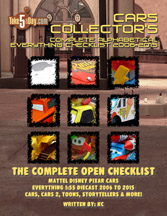Web Browser Shortcuts For Firefox or IE

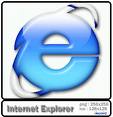
The top two browsers in terms of popularity are Internet Explorer and Mozilla Firefox. There’s little argument that combined these browsers own more than 80% of the browsers market.
Luckily for users from both camps who may have migrated one way or the other, both IE and Firefox users can use some common shortcuts. Here is a short list to take for a spin:
Ctrl + +
by simultaneously pressing Ctrl and + you can increase the font size
Ctrl + –
by simultaneously pressing Ctrl and – you can decrease the font size
Ctrl + 0 – resets fonts to default size
Alt + Home – redirects to your browser’s home page
Ctrl + N – opens new browser window
F1 – activates help
F3 (or Ctrl+F) – opens the Find dialogue, allowing search within the page
F5 (or Ctrl+R) – refresh current page
F6 – positions the cursor in the address bar
F11 – full screen mode toggle on/off
Ctrl + B – opens the favorites/bookmarks window
Ctrl + T – opens new tab (Firefox and IE7.0)
Ctrl + O – open file: this command allows you to quick open a file, without quitting your browser’s current window
Ctrl + 1/2/3… – by pressing Ctrl and one of the 1-9 keys will switch to the correspondent tab of the current browser window. Suppose you have three tabs opened, you are currently viewing the third one and you want to go to the first one: do it quickly by pressing Ctrl + 1 (Firefox and IE7.0)
Ctrl + PgUp/PgDn – goes to the next/previous tab (Firefox and IE7.0)
Ctrl + D – adds current page to Favourites/Bookmarks
Drop a line with some of your favorite shortcuts!
For Firefox users, I prefer Ctrl + Tab to quickly sort through many open tabs as opposed to Alt + Tab which switches between open applications (Word, Excel, Email, etc). If you play First Person Shooter games at all on the PC, your left hand will know how to do this very quickly without really even thinking about it.