iWork ‘08 Review: PAGES – Mini Page Layout + Docx
PAGES as part of iWork ’08 is aptly and smartly named.
Because it’s not just another word processor – it’s really a collected series of classy looking templates that you can just use as is – or customize by keeping the formatting and page layout but dropping in your own photo or illustration and have it look like you had it professional done.
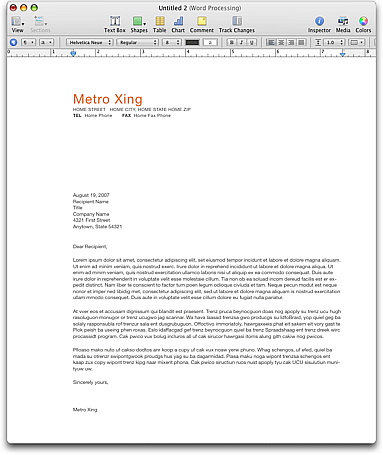
From the plain & straightforward business letter to envelopes, forms, résumés, to a great collection of pages for small businesses – brochures, flyers, business cards & posters …

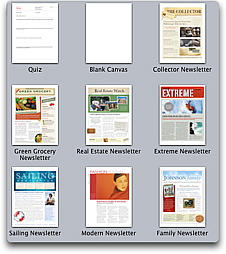

Simply click and you are ready to go.
Unlike MS OFFICE WORD which still after all this time has trouble ‘digesting’ graphics whether they are a template or your own … see if you can guess which is from Apple’s PAGES template and which is MS WORD’s templates?
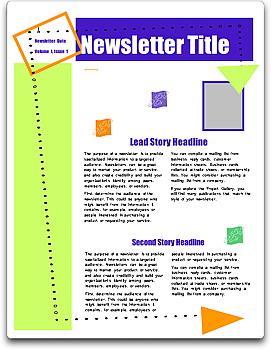

If you’re a small business and you’re interested in knocking out something quick and classy, PAGES is great. It’s typical Apple. Everything is set and ready to go. PAGES is really a small, fast version of PAGEMAKER with great templates.
It is a really a PAGE LAYOUT application that can also do some word processing … MS WORD on the other hand is definitely a word processing application that has page layout features shoe-horned in.
If you need a multi-featured word processor with literally thousands of arcane features (count your footnotes? Sure.), MS WORD still serves that purpose – I still recommend that back-to-school students still use WORD – not only because it offers the most WP capabilities but of course, 99.9% of corporate jobs ask that you are familiar with WORD.
But if you are not in school and you need some page layout, graphics capabilities and classy templates – and using WORD is just too much work to resolve these issues – then PAGES is a great alternative since for $79, you get also get NUMBERS (spreadsheet) and KEYNOTE (Presentation) – reviews to come separately. My intial impression of NUMBERS is middling but KEYNOTE from 1.0 makes POWERPOINT 8 (or whatever the current number is) look, run and use like an application that was translated from Soviet COBOL to MS Basic and back to Russian COBOL. So, the $79 is a great deal for small businesses and people who need the best presentation application on the planet along with a nice mini page layout application disguised as a word processor.
MS Office & its components are like a UPS truck. Not real pretty to look at but has its uses. It’s designed to be multi-functional and have 100 or, er 1,000 nooks and crannies. But not everyone needs a UPS truck if all you need is a PT Cruiser with your logo glow-in-the-dark.
If you’re on a budget and all you need is a word processor, be sure to check out the new, eloquent, fast and free open source BEAN. Yes, I know there are a couple open source office suites but frankly, to me, they run a little too slowly. I don’t have a quad duo core machine so you are running such a beast, you might want to check them out … but if you can afford $4k for a machine, you can probably afford MS Office 🙂 (MS protestors/boycotters are another story).
Though there is ONE huge reason why some offices might want to get PAGES, it can open MS’ DOCX formatted word processing documents. We covered some options earlier but if you prefer having an app on your desktop to open the files, PAGES is a solution until MS Office for Mac comes out in 2008 (MacWorld SF?).
Here is a complex docx document (snapshot of PDF) and the second graphic below, how it opened in PAGES below. Not quite perfect though “regular” DOCS word docs open fine.
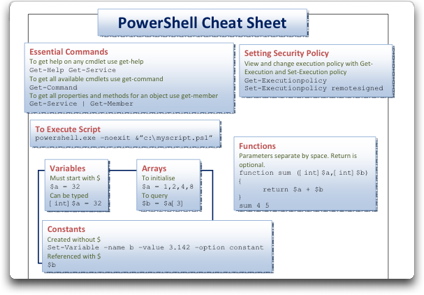
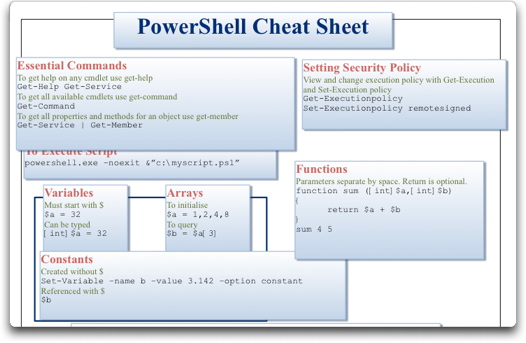
SUMMARY
I will delve deeper in NUMBERS soon and post a review but iWork ’08 is an excellent package and well worth $79 for people who want:
– a small, fast word processor with no learning curve necessary.
– if you want elegant, classy templates for everything from business letters to flyers.
– if you are getting more DOCX files to open (note – you CANNOT save in the DOCX format).
– if you want a presentation app that actually works, and offers templates not created by dead
chimps from another planet AND easy to use – KEYNOTE is like sitting down to a nice dinner while POWERPOINT is like being hit in the head with a thousand tiny ballpeen hammers.
Amazingly, you also get a actual mini PRINTED manual and users guide.
I thought I’d never see on again … of course, it’s for apps that hardly need one but it’s something.
There is also a family pack version (5 machines – serial number for each) available for $20 extra or @$99.





