Safari 3.0: Still Missing Features

Finally got Safari 3.0 loaded. Let’s cover the good so far. I am on a Mac so I can’t speak of the PC experience but it does seem faster. It took a long time for its first load and I was worried as it was doing some background chugging for a long time but now, it’s now fast and pretty stable – no obvious problems. Okay, one, there are some browser windows that once open refuses to close via CLOSE or clicking in the red button – it does close on QUIT though. The first big notice is java improvements – WORDPRESS’s blogging tools finally mostly loads correctly.
Some people were pointing out there were now TABS but if you were running TIGER and Safari 2.x, we’ve had tabs for a while but Safari is still not up to Firefox par yet. Here are my reasons – it is subjective as none of these are death – just not quite the best browsing experience …
WHAT STILL NEEDS TO BE FIXED
1) The “Drive Does Not Qualify” installation warning is one of the few really poor Apple interface error issues. As others noted in the comments and I resolved by reading the forum, it wouldn’t initially install on my machine because I had moved Safari from the APPLICATIONS folder. As someone who has a few hundred (if not more) apps on my machine, of course, I had to better organize my apps with folders – I find it hard to believe that Apple designs SPOTLIGHT which can search through anything … but yet the Apple Installer cannot find ONE GIANT app called Safari in a folder called INTERNET APPS? What’s doubly surprising is that the warning is so badly written – instead of plainly saying, move Safari back to install this update, “drive does not qualify” is incorrect on so many levels. VERY UN-APPLE.

2) Firefox’s PRIVACY settings are perfect for me. It erases everything when I quit Firefox but keeps a database of my passwords (which are also password protected). With broadband, the only cache I need is a temporary one while I’m at the site. I don’t HISTORY tracking, I can just search in Google if I forget to bookmark a site and while every site places a cookie, I just prefer to wipe the cookie file clean after every quit of Firefox without me having to manually clean it everytime. Safari sort of offers this feature …
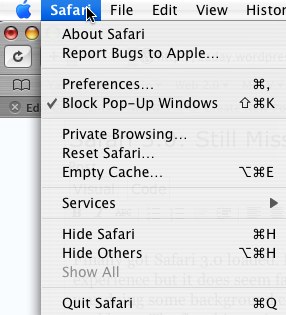
The problem is PRIVATE BROWSING which essentially will clear the cache, history and cookies when you quit has to be MANUALLY set every day! Again, very un-Apple like not to have a setting that does “stick” and you have to be the one to remember to do it everytime. How annoying would a major app be if it didn’t have preferences? That’s exactly what it’s like here.Of course, if you don’t mind keeping a history, cache and cookie’s history for websites to take a peek at, that’s your call. I don’t mind letting them know I’m there and where I go when I’m at their site right now but I’m not going to personally tag myself so they know exactly who I am when I return.
In the PREFERENCES>GENERAL, you can set HISTORY to 1 day.
(In Safari, your passwords are saved if you click YES in AUTOFILL even if you select PRIVATE BROWSING)

3) The PASSWORD “MANAGER” is built for casual browsing and not very powerful. In Firefox, your ‘saved’ passwords are only accessible after you enter another password. In Safari, they are NOT visible at all – which is fine if you only surf to a few sites. (When you click EDIT, it brings up a new window with the url and your sign-in name but not your password visible).As you know now, most major sites require a login – I probably have a few hundred sites with logins listed in mine and invariably, you are going to run into a site where you might have more than one account (like Yahoo or GMail) (Firefox will wait until you key you a sign-in name and then autofill the password), on occasion, you make a mistake and hit YES REMEMBER this sign-in setting.With Firefox, you can go through and delete the incorrect ones because you know which passwords are incorrect but in Safari, your only choice is to guess or DELETE all and start over since you cannot see which might be the wrong password. Again, it’s not horrible but just surprisingly not very powerful.

4) CAN I HAS SOME FREAKIN’ LINES? Again, Safari designers seem to think we all have about 25 bookmarks so why would we need line “separators,” after all, you could just put them in a folder? Even if you have 10 bookmarks, it’s much clearer visually to be able to place a line as a break … PLEASE, add that feature.Yes, you can ‘fake’ but by creating a ‘new’ bookmark and naming it with bullet points or dashes but the problem is unlike Firefox where a line is a line and NOT ACTIVE, Safari will attempt to open your ‘blank’ bullet point or dashed url as if it’s a real working url – ANNOYING.
CAN I HAS SOME FREAKIN’ LINES?
5) Related to that is the SHOW ALL FOLDERS WIDE, WIDE OPEN VIEW that seems to be a permanent setting in Safari’s bookmarks. So, if you’re like me who has about 1,000 bookmarks and about 100 folders, Firefox thoughtfully keeps them closed during a scroll down until I get to the folder I want and then it “springs” open … In Safari, it is the most annoying and esthetically unpleasing choice of all – as you scroll through the bookmarks, all the folders are always permanently open several layers deep so if I want to bookmark something in my last set of folders, I literally have to scroll through 99 folders. WTH?
Again, 10 bookmarks, it’s fine or if you have a few folders, I could see where a newbie might wonder where things are but it’s time to upgrade the folder views from IE 1.5 to something more closely resembling the 21st century for power users.

6) It would be nice to have the Bookmark Manager as a popup window versus inline. Yes, you can open it as a sidebar but I’d much rather be able to open in its own separate window so I can keep both active instead of having to switch from one to the other (or open two windows with one as my bookmarks). Above is Firefox’s popup bookmark manager.

7) It’s also time to retire this hokey feature which is also amazingly un-Apple like – the DEFAULT WEB BROWSER setting (it’s also in MAIL). While it’s not as onerous as the MS versions, it is still fairly bizarre to have the setting HERE. I understand you want a main app assigned to open HTML files or “launch browser” links but this is just about the most ineloquent way of asking people to choose. It should NOT be stored here – it should be a question asked on the first launch and then in SYSTEM PREFERENCES, not embedded in the middle of an Apple app.
SUMMARY
So, nice speed and java improvements. It’s a fine browser but it’s not world class yet because there are some portions of Safari that need to be improved for user scaleability. Right now, as you need more out of Safari, eventually it becomes unmanageable. So, if you prefer speed over user filing prowess & privacy needs – then Safari is a great choice, certainly on the Mac side – I guess we’ll hear more PC users coming on and their take on it … but if your needs are closer to mine, Firefox is still the best of all worlds.
Really there is an 8th missing feature – no real plug-ins like Firefox (the few available are plug-in like or workarounds or just plain hacks). It’s not a huge reason why I use Firefox. For me, it’s just a nice add-on but I know for many others, plug-ins are essential.
LITTLE TIP FOR PC USERS
BTW, unlike other companies, even though the Safari 3.0 download page looks like you need an email address, if you untick the SEND ME EMAIL NOTICE, you are free to download without any email info.
AND FOR MAC USERS, while you can still keep Safari 2.x on your machine, Safari 3 seems to “take over” and implement its java changes on top of 2.x so keep that in mind.





