Need a Online Dropbox – Try Dropbox!
If you need a free cross platform “dropbox” where you can drop files for friends or so you can access them yourself with another PC, a Mac or with your smartphone – try Dropbox!
Get DROPBOX for free (and every person I convince to signup), I get another 250 MB free. 🙂
Click HERE.
Dropbox creates a 2 GB “folder-virtual hard drive” on your Mac or PC, drop files into it as you would any other folder on your machine.
Then either “login” anywhere you have internet access to view these files (or folders).
Or you can install the free DROPBOX software on your other computers to easily add or copy files without having to login if you prefer to do it this way.
There are also versions for your smartphone. Works easily and seemlessly – you get 2 GB FREE and you can buy more if necessary.
So, check it out and thanks for my gift if you sign up. 🙂


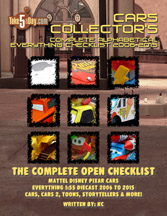




Binfer is a great option to send large files directly, without uploading to a server. You can send hundreds of files of any size with a simple drag and drop. Binfer will manage the transfers with auto resumes, encryption, notifications etc. Check how to send large files with Binfer
Interesting! I signed up with your link 🙂 We used to use Gmail Documents, but this is nicer!
(MET: Thanks! Yea, Dropbox works pretty seamlessly).
All of the posters I have scanned and the collector guides I send them using this. Works great.
Sister in laws and I use this also for audio books. Again works wonders
Heard about this in Attack Of The Show. But completely forgot till I read this post. Good stuff.
cool. will have to give this a check.