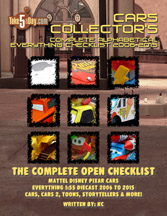iPhone SMS Unlimited Use: Web IM Chat
While the SMS texting on your iPhone is capped at 200 unless you spring for more, there are a couple easy ways around it if whomever you’re chatting with has IM chat capability – presumably on a computer but also with other phone devices.
FlickIM: (AOL/AIM) Your iChat user name is your AIM/AOL name so you are pretty much set. Just point your iPhone Safari browser to FlickIM.com.

It’s only AOL/AIM but it is the nicest and easiest to use. Easy to log in and because it is designed for the iPhone, the thread message is above with the keypad underneath so you can see and read everything easily. You lose the bevel glow button effect that the iPhone SMS offers but other than that, it’s slick and easy to use – recommended.
JiveTalk: a late edition (heads up from TUAW) but very nice – I only tested AOL/AIM as its my main one and other report problems logging into YAHOO so I didn’t even try but if you miss the bevel button look in your thread, JiveTalk offers it though a bit squarish and not quite round and plump as the Mac (yes, us Mac users notice these things 🙂 )
But fast and looks nice. You can’t go wrong with FlickIM or JiveTalk as your main choice for AOL/AIM. Whether you can get one of the other service to work on JIVETALK, good luck.
BTW, the url to point to your iPhone is: iphone.beejive.com

JiveTalk lists: AIM/AOL, ICQ, MSN, YAHOO, GOOGLE & other JABBER clients.
eBuddy: auto launches eBuddy on iPhone which is a nice touch. While it offers you AOL/AIM, YAHOO or MSN, I had no trouble logging into AIM/AOL but could never log into YAHOO.
While it was “designed” for the iPhone, really just the log-in page has been re-designed. The other pages while looking nice need to be constantly re-shifted or re-sized to type and then read the thread so acceptable as-is but a lot more work than FlickIM.
For some reason, I could never log into Yahoo. (I was able to log into Yahoo Messenger via the computer browser so my account is working – not sure why via iPhone Safari, it wouldn’t work. You cannot log into Yahoo Messenger.com directly since it rquires Flash). So unless you absolutely need Yahoo or MSN, it’s not as well-designed as FlickIM.
Meebo.com: Offers a Meebo log-in as well as GMAIL, AIM/AOL, YAHOO & MSN.
While great on the desktop, the problem is on the iPhone, it requires a lot of resizing and shifting. For instance, your contacts are easy to see on a desktop browser but on the iPhone, you need to scroll way across and then re-size to view the tiny type. On a desktop, Meebo is great because it allows you multiple screens and multiple signins (to the different services) but on the iPhone, it just adds to the clutter that you constantly have to re-size and move around.
So, Meebo is great – just ill-fitting for the iPhone. Again, could not sign into Yahoo so you’ll have to test it out to see if you can get it working in a non AIM/AOL chat.
NEVER MIND all that – Meebo has been updated for the iPhone – just surf to www.meebo.com and Meebo is smart enough to realize you’re on an iPhone. It does the rest.
Snimmer: Not set for the iPhone. Tiny log in window requires several finger flicks to enlarge. Offers the most choices: AOL/AIM, ICQ, MSN, YAHOO and GMAIL/JABBER. But I could never get it work correctly for any of them. I seem to be able to sign-in fine and I could important my contacts but afterwards, I could not figure out how to tap the contacts to begin a conversation. I didn’t spend too much more time with it since it too is really designed for the desktop with everything at the corners so unless you need ICQ, you’re better off with FlickIM or eBuddy.
While not a chat, don’t forget to sign up and activate Jott. After you have entered in your contacts, you call the 800 number supplied and you can leave messages to yourself or your “team” with one phone call. Your voicemails get sent as voicemails or converted to emails depending on what you choose. It’s free (for now).
Our original roundup of free & nearly free phone & chat for the Mac is here – some might be useful for the iPhone also.