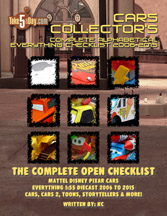iPhone: 2 Weeks, 200 Mini Applications
BTW, we have updated this post here – now up to 400 mini apps.
Programmers are amazingly resourceful these days – give them access to HTML, Ajax and Javascript, and a challenge – there are already at least 200 mini apps for the iPhone.
Note: Some of the links in this post are for the iPhone and not your web browser so use your iPhone to access this blog, (http://2aday.wordpress.com), Two A Day – to jump to the new “portal” sites with links to iPhone “apps.”
A great place to start. It lists dozens of apps broken down by category: Top 10, Search, Business, News, etc …
You can bookmark each page separately that you find useful – some are immediately useful like the CURRENCY CONVERTER or TA DA (to-do lists) – some are surprisingly full featured like the ENGLISH TO CHINESE DICTIONARY. I thought the link to PICKLEVIEW which is a cross between TWITTER & Live Baseball updates was cool and interesting (Yahoo Game Channel requires FLASH). The ICHESS is very nice looking. IPHLICKER is the one I spent the most time … um, researching though if you want to show off iPhone’s non-apps to other smartphone users (well as long as you have WiFi), go to MULTIMEDIA>SEEQPOD. Do a search for an artist or band, click on any mp3 or mp4 and QT will load and START PLAYING THE SONG! Yea, try that with most cellphones.
TELEKINISIS looks pretty cool – a Google Labs app to remote control your Mac. (requires app download to your Mac).
There are at least another 100 sites link from iPhoneAppr to check out – some are redundant but most are interesting enough. The url to visit the blog via a regular browser is here.
Going iPhoneAppr one better are MOCKDOCK, LEAFLETS & GRIDGETS
They have replicated the iPhone icon rounded bevel shape on the webpage to give you the illusion you are clicking on a button just like on your iPhone home page.
The best of the bunch might be MockDock as it offers the choices that Leaflets & Gridgets does but more consistent icons plus it offers a cool feature of creating icons for commonly dialed phone numbers.
The icons on Leaflets are more eloquent looking (okay, not from a web screenshot but on the iPhone – bellisimo).

The 9 buttons currently available are: SEARCH (multi), FEEDS, NEWSVINE, UPCOMING, FLICKR, DELICIOUS, TOUR DE FRANCE & NY TIMES. There is also an APPS button that links to another couple dozen mini apps (presumably many of the same seen earlier) but not as customizable as MockDock or Gridgets. Very nice interface. There is also a settings feature – an excellent looking portal. Some parts require a sign in/log-in but it didn’t always work for me – maybe I needed to sign up beforehand with a computer browser.

Only Mac users would note and downgrade a sight like Gridgets because the icons don’t quite match the icons on the iPhone in its rounded bevel corners … because man, if you can’t make a shiny bevel, how do you expect to raise kids and lead the world?
Otherwise, it’s all great – as it goes one step further in letting you customize your choices and they offer access to the same couple hundred iPhone mini apps, presumably. I’m also guessing it sets a cookie to remember your settings since there is no specific sign-in to Gridgets.
The others listed here take a more traditional web based/blog page postings so you can view either with iPhone or with your web browser:
You’ll find another 60 links here. Some are repeats but there are new ones plus they offer a brief paragraph describing each app.
Blog format. They claim they are vetting each submission to eliminate the crap – which is probably a good thing as there are at least 5 weather mini apps – I’m not sure why anyone needs to work on a Weather iPhone mini app (has ya looked at the buttons on your phone?)
Blog format. Page doesn’t display correctly on the desktop – maybe it’s intended only for the iPhone – but this might be the most comprehensive of them all but you do have to go to each subcategory and read through the blog post to access the urls. Still useful.
Instead of loading up your Safari with iPhone-only bookmarks, a better choice might be Netvouz to store your bookmarks online – which you can log in and make private unlike some other bookmarking sites. Or the iPhone “dashbaord” – AppMarks.
Or if these 200 fail to make an impression, write your own following Apple’s guidelines.
Most are amusing for a few minutes but that’s also what’s great – nothing really requires a full commitment. Test them out, play and bookmark or move on. That’s what makes most Apple platforms great – it inspired people to create and see if they can meet the mark as a programmer in not just designing a killer app but a killer app that looks and functions great.
200+ free mini apps* for a “closed” platform in 2 weeks … say, how many free and fun apps are on the Treo?
* 99% of the apps are free.
LifeClever has a list of “bookmarklets” that are also useful mini-mini apps (How small can we go? How small can we go?) The FIND ON THIS PAGE is handy but some others I couldn’t get to work but you can check them out yourself.